Implementing Machine learning in iOS Applications
krishna.dagur | 25th December 2019
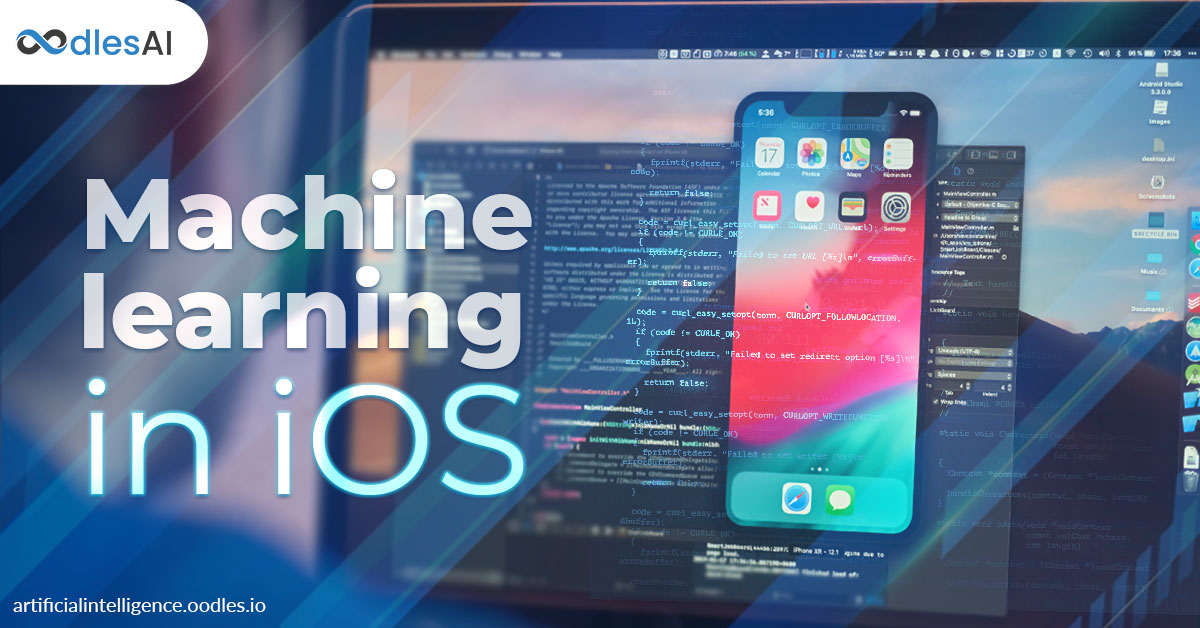
Machine Learning in IOS Application Development
What is machine learning?
Machine Learning is a concept that allows a machine to learn from examples and experiences. Machine learning is a type of artificial intelligence where computers “learn” without being explicitly programmed instead of writing a bulk of algorithms and code. The process starts when we provide specific data to generic algorithms and machines that extract the logic from this given data. Today, more and more businesses are proactively investing in machine learning development services to maintain a cutting edge market position. Let’s learn about how your business can deploy machine learning and artificial intelligence services to build intuitive and intelligent iOS applications.
Understanding Machine Learning
When you go for online shopping? So while checking for the clothes shoes or anything, did you noticed when it recommends similar kinds of products like shoe clothes or what we search? did you notice all these things how it happens? How are they doing this recommendation? This is machine learning.
Types of Machine learning.
- Supervised
- UnSupervised
- Reinforcement
- Supervised Learning is like having a guider teacher, trainer which guides you step by step that what’s right and wrong and it is a book, it is a flower, it is a car. it’s a way of teaching the computer. We have a dataset that acts as a teacher and its role is to train the model or the machine as per the dataset. Once the model gets trained it can easily predict or take decisions when new data is given to it.
- Unsupervised learning- The model learns through observation and finds structures in the data. some times It follows the concept of hit and trial method. The agent is rewarded or Penalized with a point for a correct or a wrong answer, Once the model is given a dataset, it automatically finds and recognizes patterns and relationships in the dataset by creating clusters in the model. It can’t be Abel to add the labels to the cluster. like it cannot say this a group of lychee or guava, but it will separate all the lychee from Guava.
Suppose we have images of lychee guava and strawberry in our model so based on the pattern and relationship it creates and divides the dataset into those clusters
and on the basis of the positive result gained the model trains itself. And again once trained it gets ready to predict the given data presented to it.
How we can implement the Machine learning in ios
Before going to implementation we will discuss the Requirements
- Check You have macOS Mojave installed
For using some of the CreateML methods to work you have to firstly installed MacOs 10.14 or 10.14 (Mojave).
If you are still running the earlier version of macOS such as Mavericks, Yosemite, Ei Capitan, Sierra, High Sierra, etc you have to update your MackOS
Let’s come to the point.
To implementing the Machine Learning in our application we have to use the Core ML.
Core ML- it is the framework used to integrate the Machine learning Models in the iOS application.
It provides the Unified representation of all models
Our app will use the Core ML API and the data given by the user to make the Predictions and to train the modules.
The Best thing in Core ML is that you don’t Require Any extensive knowledge about neural Network and machine learning you can easily implement the Core ML without any so much prior knowledge of machine learning.
Model -> it is the result of applying machine learning Algorithms to a set of trained data.
We use the model to make predictions based on input data.
We can also build and train a model with Create ML Bundle with Xcode.
Models trained by Create ML are in the formate of Core ML.
With the help of Core ML, we can also implement
Create ML: Train custom machine learning models As per your data.
The process of creating the machine learning models in Swift playground follows the steps
Import Create ML
- Import Core ML library in the Swift Playground
- Use foundation Framework if using URL
Import CreateML
Import Foundation
Specific Data
- The next step is to specify the data to train the model.
- It can be images, texts, CSV files or Tables or maybe in swift
- Store all the training data inside one directory.
- Test data in another directory so we can evaluate the model easily for accuracy.
let trainDirectory = URL(fileURLWithPath: “~/Desktop/Fruits”)
let testDirectory = URL(fileURLWithPath: “~/Desktop/TestFruits”)
Create a Model
- It depends on what type of data we need to train
- Different methods for a different type of Data
For Image we use
let model = try MLImageClassifier(trainingData: .labeledDirectories(at: trainingDirectoty))
There are other Methods also we use Respective Methods
- MLTextClassifier for TEXT
- MLRegressor for Tabular Data
Evaluate Model
- We have created the model now we have to evaluate it as below
let evaluation = model.evaluation(on: .labeledDirectories(at: testDirectory)
- It will evaluate the model against the test data and provide relevant results
- We always improve accuracy by re-evaluating the model and feeding the correct data.
Save Data
- Once the level of accuracy has been achieved then we can save the model.
try model.write(to: URL(fileURLWithPath: “~/Desktop/FruitClassifier.mlmodel)
This will save the model on Desktop You can Save it anyWhere
Finally, you can use this Model in your Project.
Core ML Support Vision Framework for analyzing images, Natural Language framework for processing Text Speech framework for converting audio to text, and SoundAnalysis for identifying sounds in audio.
Currently, iOS launches CoreML 3
Which adds a lot of new stuff in iOS machine learning
The main key feature is on-Device Training of Models on the iPhone And Ipad.
The second thing it can also run many advanced model architectures.
Upcoming models introduced in Core ML 3
Nearest neighbors proto: Nearest neighbors photo classifiers (kNN) are simple, efficient models for labeling and clustering that work great for model personalization.
Item Similarity Recommender proto: Tree-based models that take a list of items and scores to predict similarity scores between all items that can be used to make recommendations.
Sound Analysis preprocessing proto: Built-in operations to perform common pre-processing tasks on audio. For example, transforming waveforms into the frequency domain.
Linked Models photo: Shared backbones and feature extractors that can be reused across multiple models. These new models enable use cases beyond computer vision and provide additional benefits for developers using multiple models in the same application



