Tips For Angular Application Optimization To Speed Up A Website
Posted By :Rajat Soni |31st August 2022
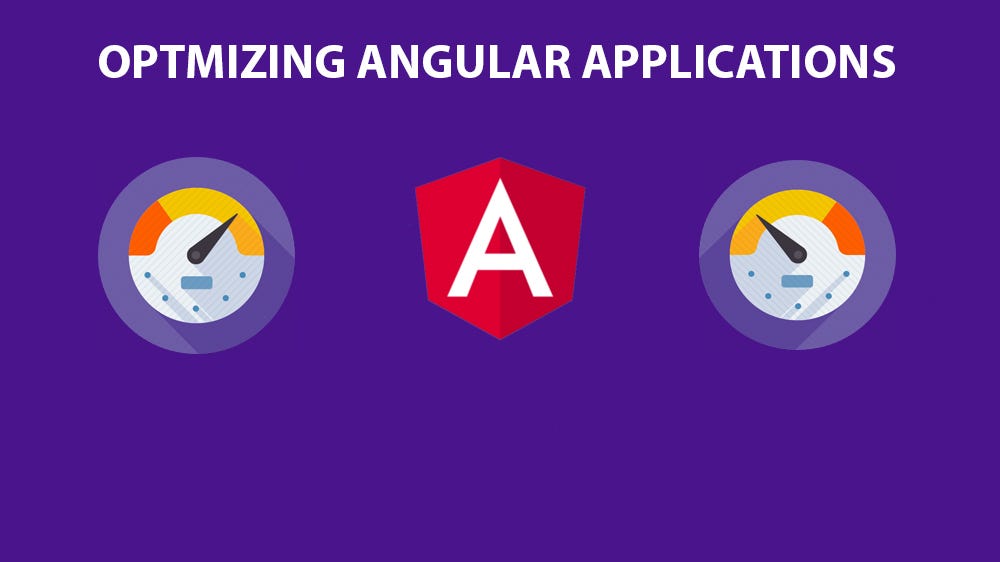
Because of the significant advancement in technology, websites are now created more effectively to attract customers by incorporating standout features.
It appears that users are becoming irritated by the lengthy page loading time. We should be clear that losing potential clients will also happen if we postpone. How can we speed up the website in order to keep customers?
A list of simple strategies to speed up a website and enhance its functionality for an angular application.
Lazy Loading
The ideal strategy for releasing the complexity of routers and components is lazy loading. Lazy loading enables you to divide a large chunk file into several files and loads the JavaScript components only when a certain router is triggered, preventing the mess that comes with dealing with chunk files.
Ahead-of-Time Compilation (AOT)
This compiler will translate your typescript code into polished JavaScript code before running the code in order to optimize and compress the complete code structure. Start concentrating on page speed once the angular application has finished using these built-in optimization capabilities.
Serve Scaled Images
The performance matrix for images is called Serve Scaled images, and it is used to optimize websites that employ scaled photos. HTML is capable of displaying images of any size, but that is not the case in this instance. The extra space required when attempting to compress a large-scale image into a fixed size will slow down the website. Therefore, check that the image you submit is the same size as the HTML image on your website.
Optimize Images
Images can also be optimized to increase site speed. When uploading photographs to a website, try your best to upload the files in KB rather than MB. A huge file should always be converted to a smaller one.
Leverage Browser Caching
Operating browser caching is a cache method that functions between the user's browser and the server. Once the website has loaded, all of its data, including its HTML, CSS, jQuery, pictures, and PHP, is stored locally. Instead of constantly retrieving data from the server each time, we may manage how the local data should respond to the site using the cache that has been cached.
By setting a time restriction to clear up the cached data, we do have another way to use the browser cache. When a certain amount of time has passed, it will automatically release local data to free up space, which helps to accelerate page-loading times on websites.
Enable Gzip Compression
The large files will obviously require a very long time to collect the data when users attempt to load the site. This strategy aids in the compression of all larger files into smaller files for faster loading in order to prevent this kind of incursion.
Other Points to optimize
1. Eliminate all commented lines of code from your project.
2. Delete the useless library file.
3. Remove the used library's unused language packages.
If you use all of the proposed solutions in your angular website, the majority of the issues will be resolved, which improves the performance of your site.



