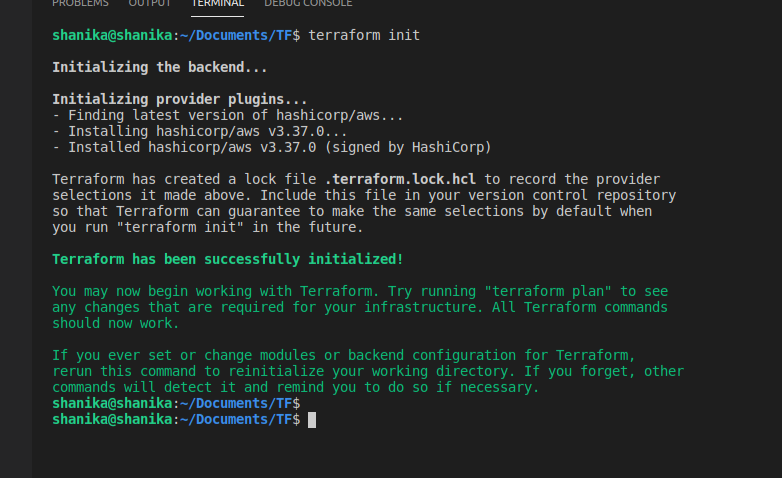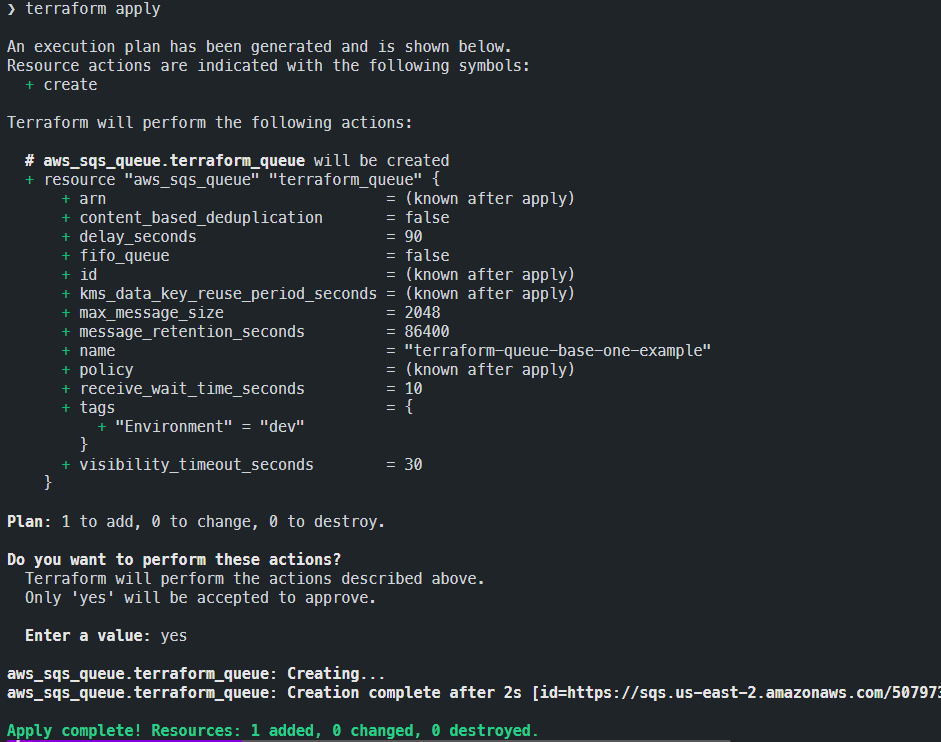Provisioners terraform
Posted By :Baldev Pal |30th March 2021
What is Terraform?
i. Infrastructure provisioning-store your cloud infrastructure set up as code.
ii. It’s like CloudFormation but for many cloud providers i.e AWS Google, Azure, Cloudflare.
Terraform provisioners:
Created provisioner.tf file is used to the remote or local machine as part of resource creation and destruction.
i. Build your own AMI with the required software/application.
ii. Boot with standard image and install your required software and necessary configuration.
1.Local Exec:
The Local and provisioner are used to execute scripts on a local machine that is running the Terraform.
2.Remote Exec:
The remote exec provisioner executes tools and scripts on a remote target.
How to Install Terraform:
Step1: Before you download Terraform, update the repository lists.
$ sudo apt-get update
Step2: Run the wget utility to download Terraform:
$ sudo wget https://releases.Hashicorp.com/terraform/0.12.2/terraform_0.12.2_linux_amd64.zip
Step3: Extract the files:
$ sudo unzip ./ terraform_0.12.2_linux_amd64.zip –d /usr/local/bin
step4:Next, verify that Terraform accepts commands:
$ terraform –v
Launch ec2 instance and configure apache server using terraform script.
Step1:Create a directory.
$ sudo mkdir terrafrom
Step2:Create provisioner.tf file.
$ sudo nano provisioner.tf
provider "aws" {
region = "us-east-1" access_key = "AKIA52TM6V26IT6ANIRQ" secret_key = "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" } resource "aws_key_pair" "provi" { key_name = "provi" ssh-rsa AAAAB3NzaC1yc2EAAAADAQABAAABAQCpqx9qiMbOj8BirJbx/ivLSwOStoiMgb3HK4fv0y0hq DW3yoiwn4UFNL1Jr2MvgWHmPVivC1Ti3Tu+HKVO6ivncwl5yxwF7pGKK0dTbT9OnhGul4vd5vev6BRZh gnRSn3LNUZQo0yqrPyj1igpM3A2ivlaNq9E63dy9o0zIEYuRnvGtZP5/iAzYWhd3cNfV5mJJu8QEelmq7iTHV V4pS+u2LprLlifqJ2oRfiMgcJyj2KqEcw60o2fisulrsfLYSsB5wMflionnoszSCyTYI5oy2lAGygbagkUq0nHuN9rR 2/igtAoWKjjdi+n8Juv71UGKn28tdx50EZ52nrmr97b baldevpal@baldevpal } resource "aws_instance" "Ec2" { ami = "ami-013f17f36f8b1fefb" instance_type = "t2.micro" key_name = "provi" tags = { Name="provisioner" } provisioner "file" { source = "/home/baldevpal/terraform/templatemo_525_the_town" destination = "/tmp" } provisioner "remote-exec" { inline = [ "sudo apt-get update", "sudo apt-get install apache2 -y", "sudo systemctl start apache2", "sudo systemctl enable apache2", "sudo cp /tmp/templatemo_525_the_town /var/www/html", "sudo systemctl restart apache2" ] } connection { host = self.public_ip user = "ubuntu" type = "ssh" private_key = file("/home/baldevpal/terraform/provi") } }
Step3:Now after writing the script, the Terraform INIT command has to be run.
$ sudo terraform init
Step4:The Terraform plan command has to be run.
$ sudo terraform plan
Step5:The Terraform apply command has to be run.
$ sudo terraform apply